Navigate to myMid and click the 'Course Search' link in the Self-Service Tools menu or scroll to the bottom of any webpage and click the 'Course Search' link in the Useful Tools menu to access the Course Search/Catalog Advance Search in Self-Service.
Note: You do not have to log in to Self-Service to search for courses.
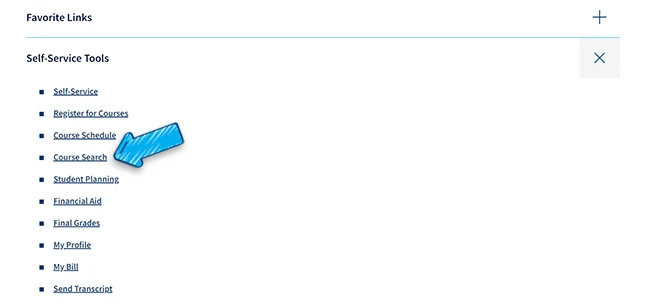
To look up available courses confirm you are using the Advanced Search and have 'Section Listing' marked.
You can utilize as many of the criteria options as you wish. Select from the drop-down menus for at least the following criteria.
- Term
- Courses And Sections (this option can be left blank if you wish to see all subject areas listed in your results)
- Location
Click Search.
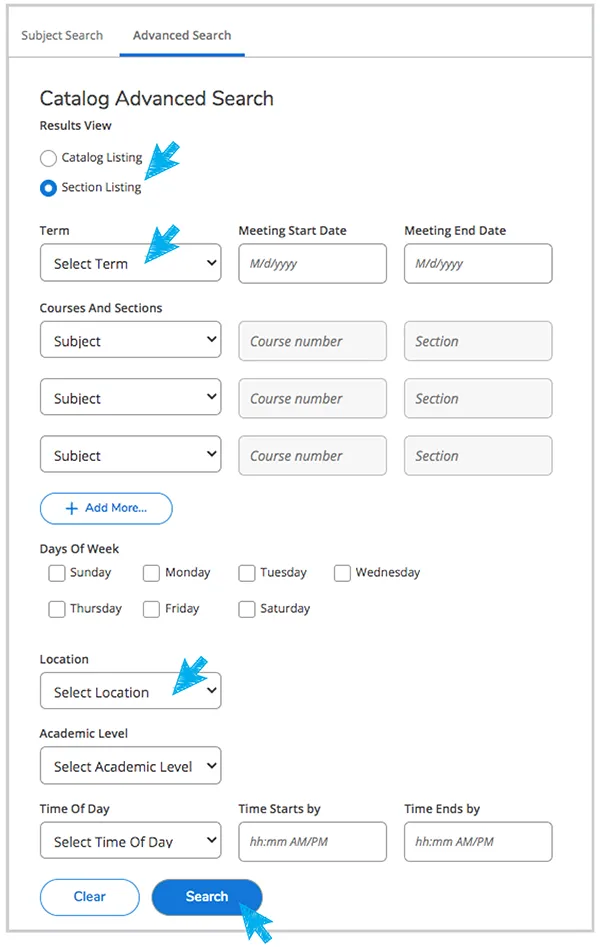
*Note: Additional search filtering will be available in the next step.
Additional Search Filtering is optional. Refer to the left side of your 'Search Results' screen for additional filtering options. Select 'Filter Results'.
You may review and select additional filtering options such as Days of Week, Time of Day, Instructors, or Instruction Type. Your search results will be re-posted based on your filtering selections.
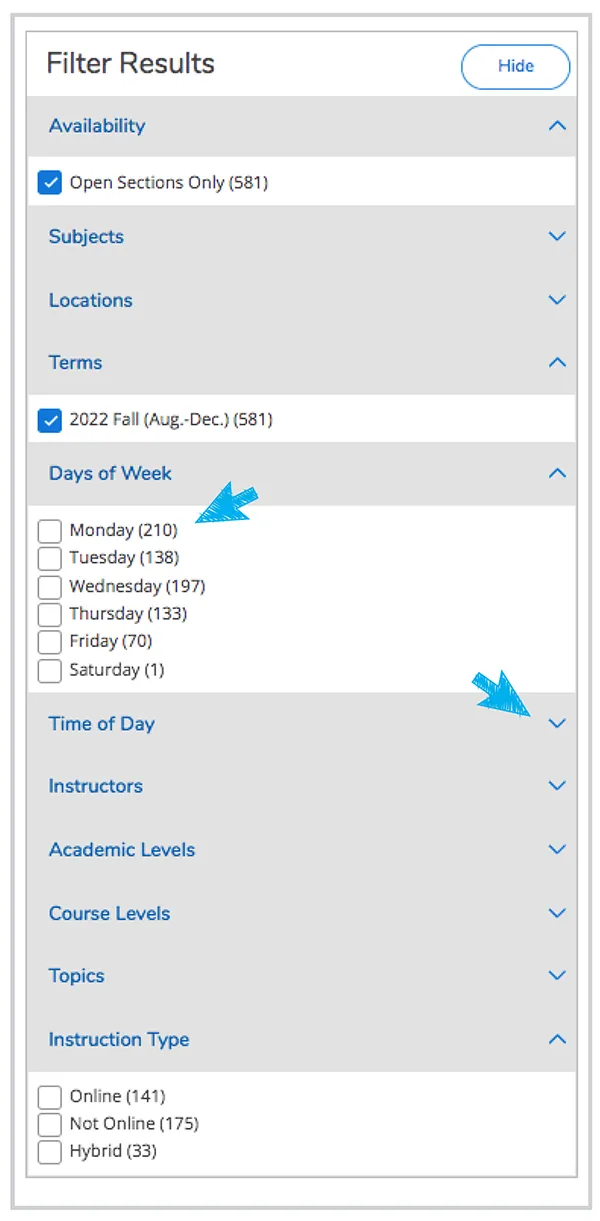
A list of courses based on your search criteria will appear. You may change your search criteria or start over at any point.
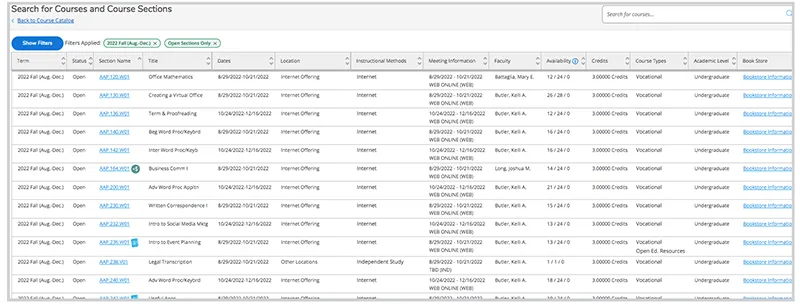
Make sure to review the following columns for course details.
Term | Identifies the term you are viewing courses for.
Status | Identifies if the course is open or closed for enrollment.
Section Name | By clicking on the blue linked section, more details such as a course description, additional section notes (delivery methods), and bookstore information will appear for that course. This column may also have different icons to indicate special textbooks or additional fee information.
Title | States the official course title.
Dates | Identifies the specific start and end date of each course. Mid offers both 16-week and 8-week sections. Dual enrolled students should only enroll in 16-week sections.
Location | Identifies the official location of each section. Mid offers various location options.
Instructional Method | Identifies the course delivery method. Mid offers many different methods including, On-Campus, Remote (Online, Real-Time Virtual, Zoom), and Hybrid.
Meeting Information | Provides a summary of the course details, including, the specific start and end date, times, and location. Mid offers both 16-week and 8-week sections. Dual enrolled students should only enroll in 16-week sections.
Availability | Compares the available seats to the maximum seats allowed.
Example: 25/29/0 = 25 seats available out of 29 max. Disregard the 0.
If you have questions contact your Mid Mentor.
