Step 1 | Visit myMid (screenshot 1) and expand the Self-Service Tools menu. Select Self-Service (screenshot 2) and login (screenshot 3) using your Laker Login credentials.
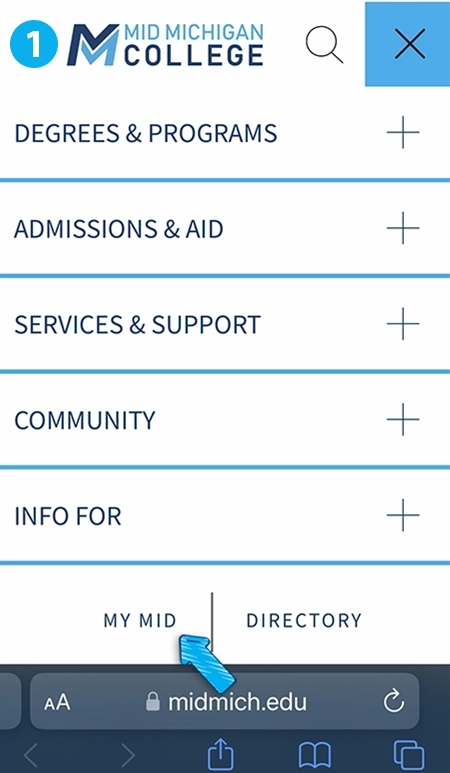
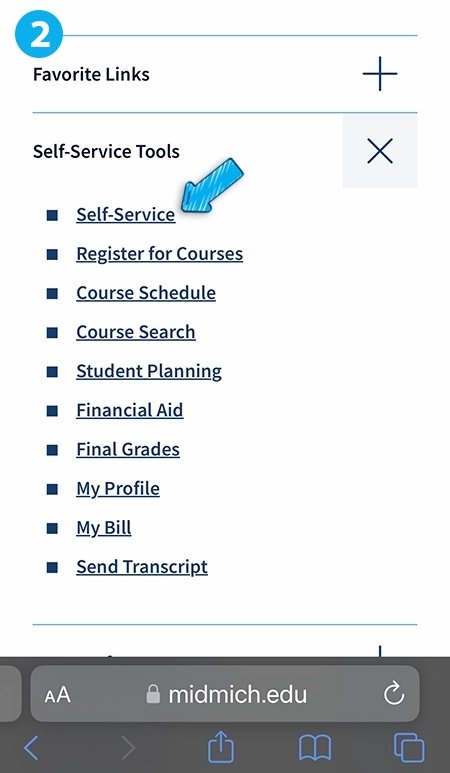
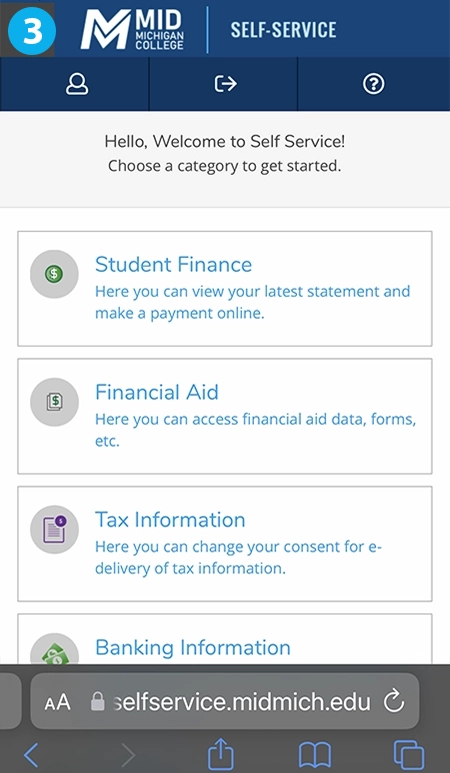
Step 2 | Click on the username/person icon in the upper left to expand the options menu (screenshot 4).
- Select Required Agreements, then select View (screenshot 5).
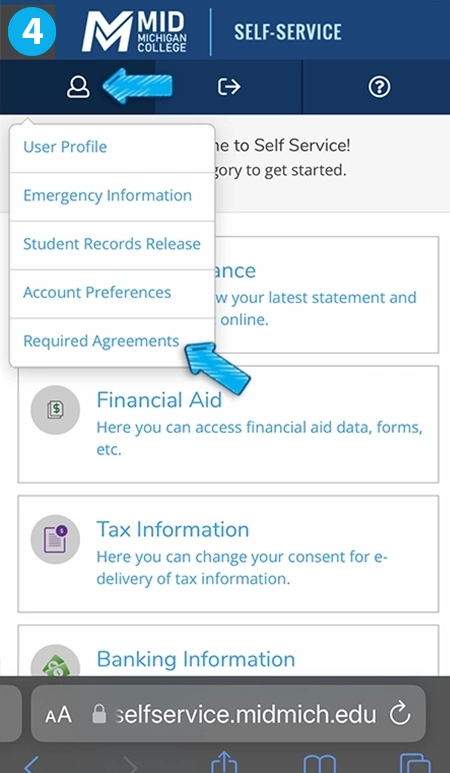
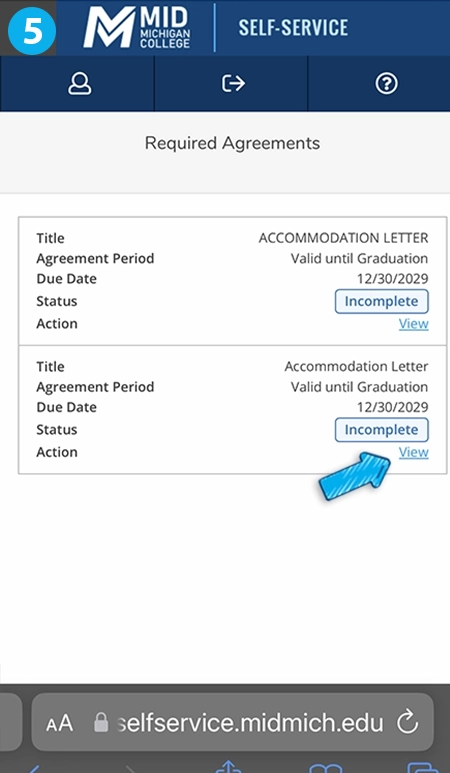
Step 3 | Disregard the Accept/Decline buttons.
- Select the Print button (screenshot 6) or capture screenshots of your Accommodations Letter (screenshot 7).
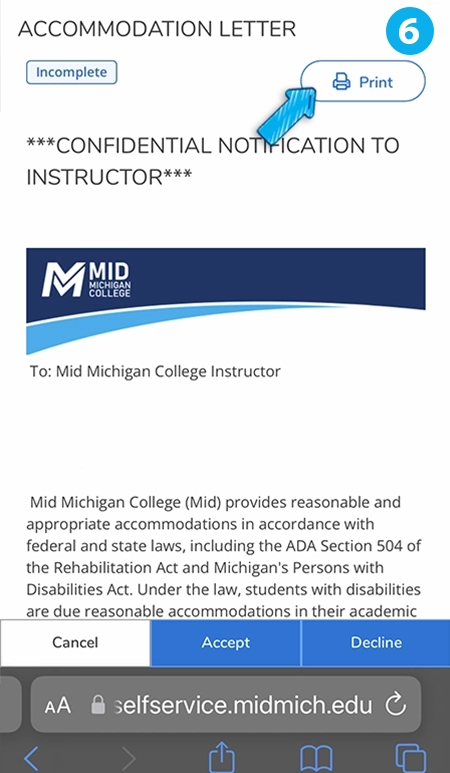
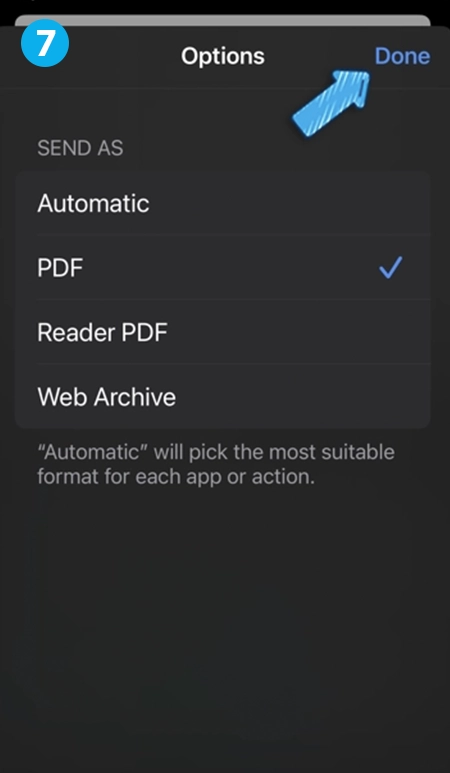
Step 4 | Share the created PDF or screenshots (screenshot 8, 9) with your instructors.
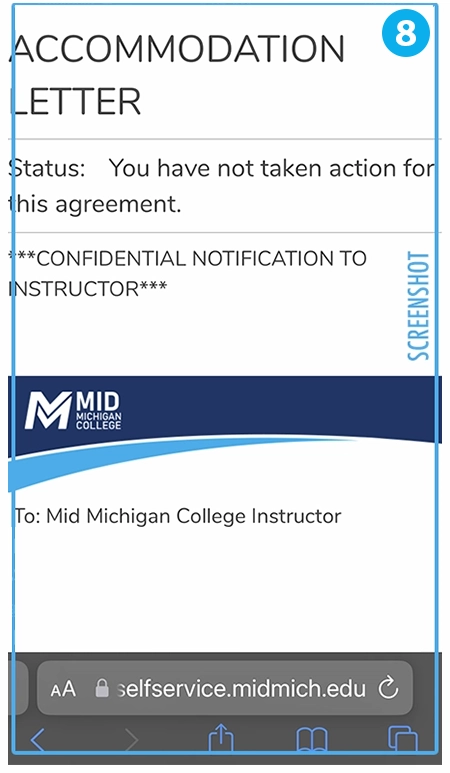
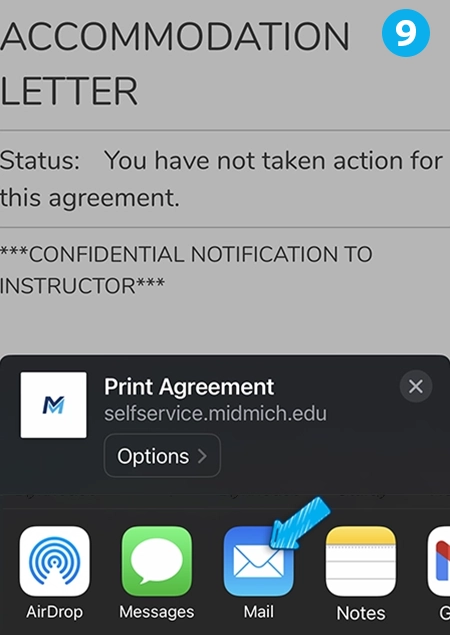
Questions?
Contact Accommodations by calling (989) 317-4613 or emailing accommodations@midmich.edu.