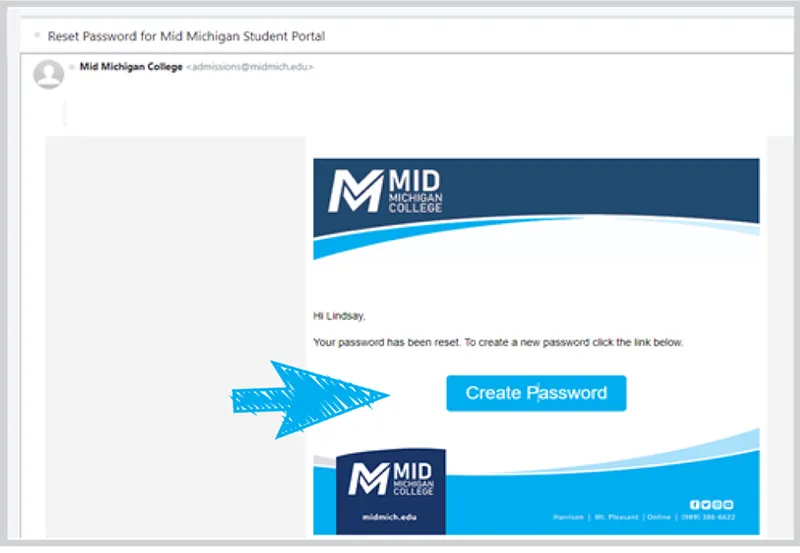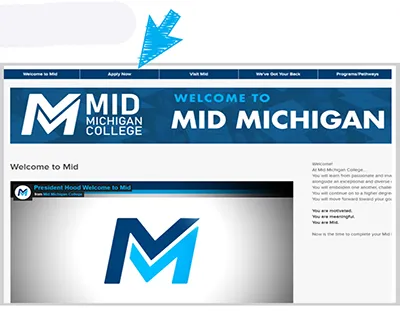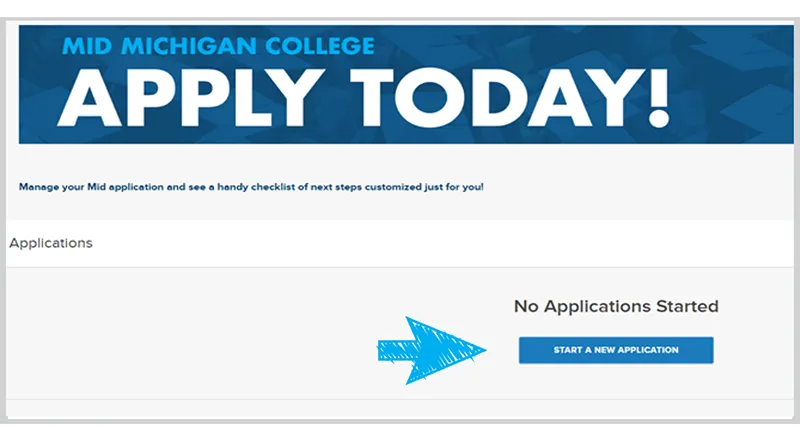- Follow the instructions to create an account or log in to an existing account.
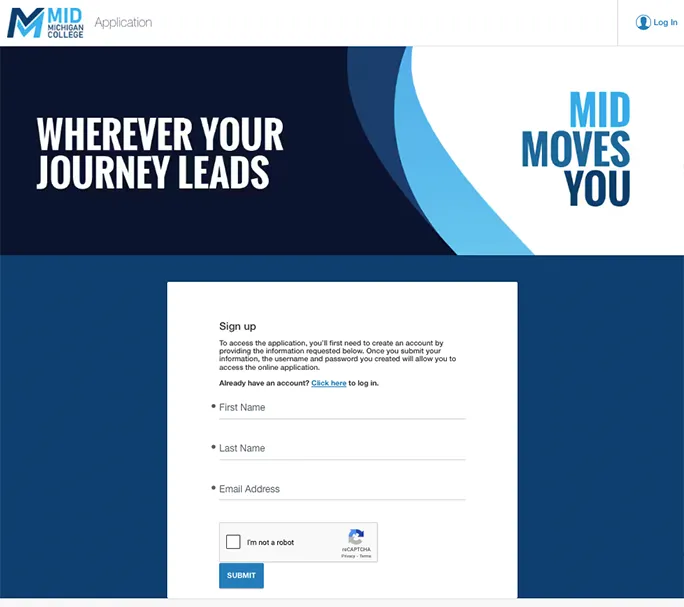
- Check the inbox of the email you entered above for a message from Mid Michigan College. The subject line will read Reset Password for Mid Michigan Student Portal.
- Within this message, click the Create Password button.
- Create your password and click Submit.
- Be sure to remember your email and password for future use.
- You will receive a Welcome Email and Packet with your Next Steps soon.
- Check out all the features of your Student Application Portal.
- View all submitted applications / submit a new application.
- Wellness and academic support services.
- Programs & Pathways.